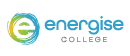Cert IV – How to Apply and Enrol Summary
- Please read the VET_LCC Application and Enrolment Process document before commencing your application and enrolment
Download how to apply and enrol: VET_LCC Application and Enrolment Process - Click on the Apply Now For Certificate IV in Ministry and Discipleship button below. This will take you to the Alphacrucis Student Gateway
- Select your course > Certificate IV in Ministry and Discipleship. ( please note: students will see ALL AC courses so please ensure they know the name of the course they are doing)
- Select your Location > Local Church – Facilitated Online Studies
- Click To Apply will appear – click on the link > Certificate IV in Ministry and Discipleship for “Year” and “Term” Local Church Online
- Select ‘New Account’ and follow the instructions to set up account and password
- Fill in details of the application form
- When requested to put in location for study please type in “Energise”
- Follow the steps and click ‘Submit’
- Students will receive a ‘Letter of Offer’ email from registry confirming their application and they will then be able to enrol into the units.